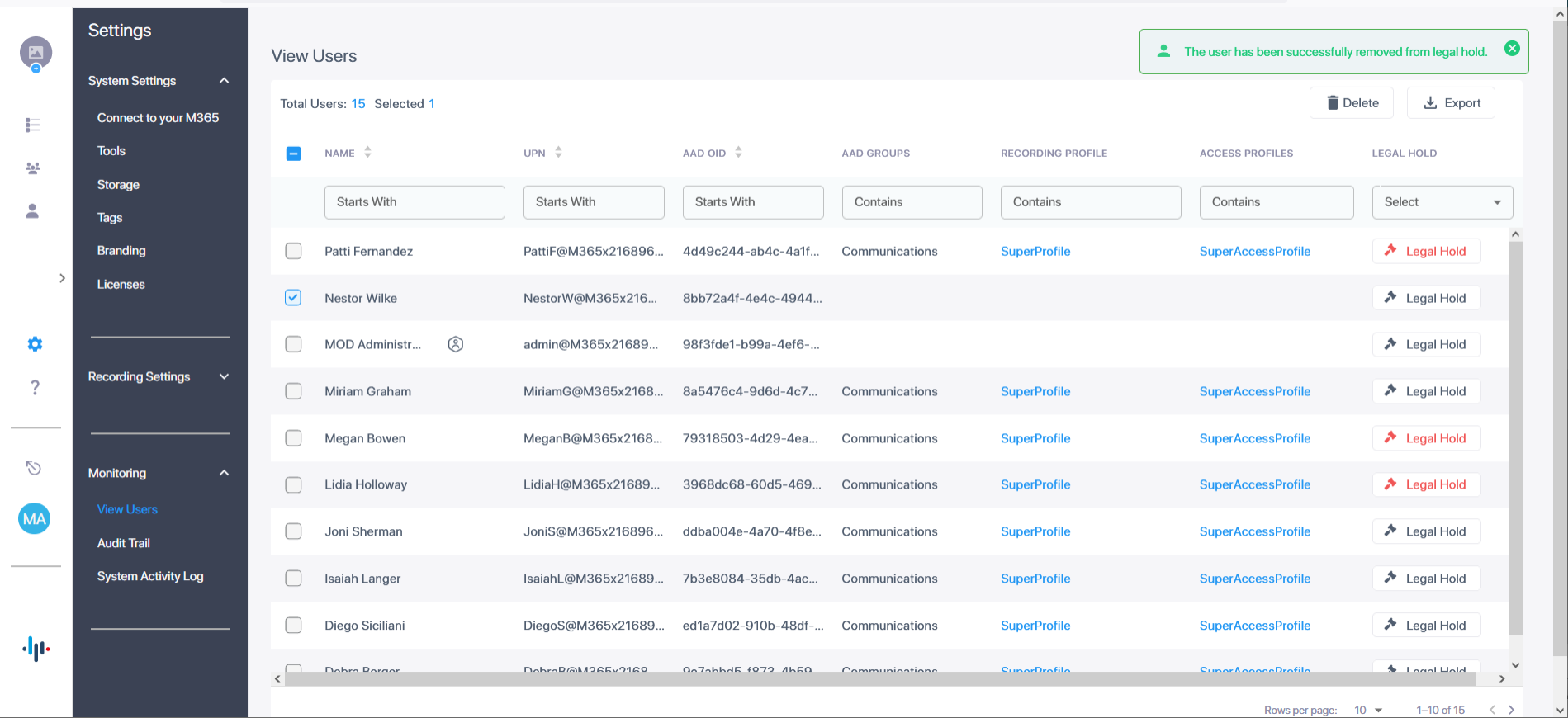Placing a User on Legal Hold
You can place a user on Legal Hold to disable the user from making or receiving calls. During the Legal Hold period, the user cannot be deleted and their calls are not deleted even if their retention period expires. Once a user is released from legal hold, their calls are purged according to the Cleanup scheduling. For example, if the Retention period is 3 Months (90 Days), the users' calls are placed on Legal Hold on June 1 2024, and then released on August 1 2024, then their calls are retained until September 1 2024.
| ➢ | To place a user on legal hold: |
| 1. | In the Icon pane, click |
| 2. | Select the check box adjacent to the user that you wish to place on Legal Hold, and then click the Legal Hold button. |
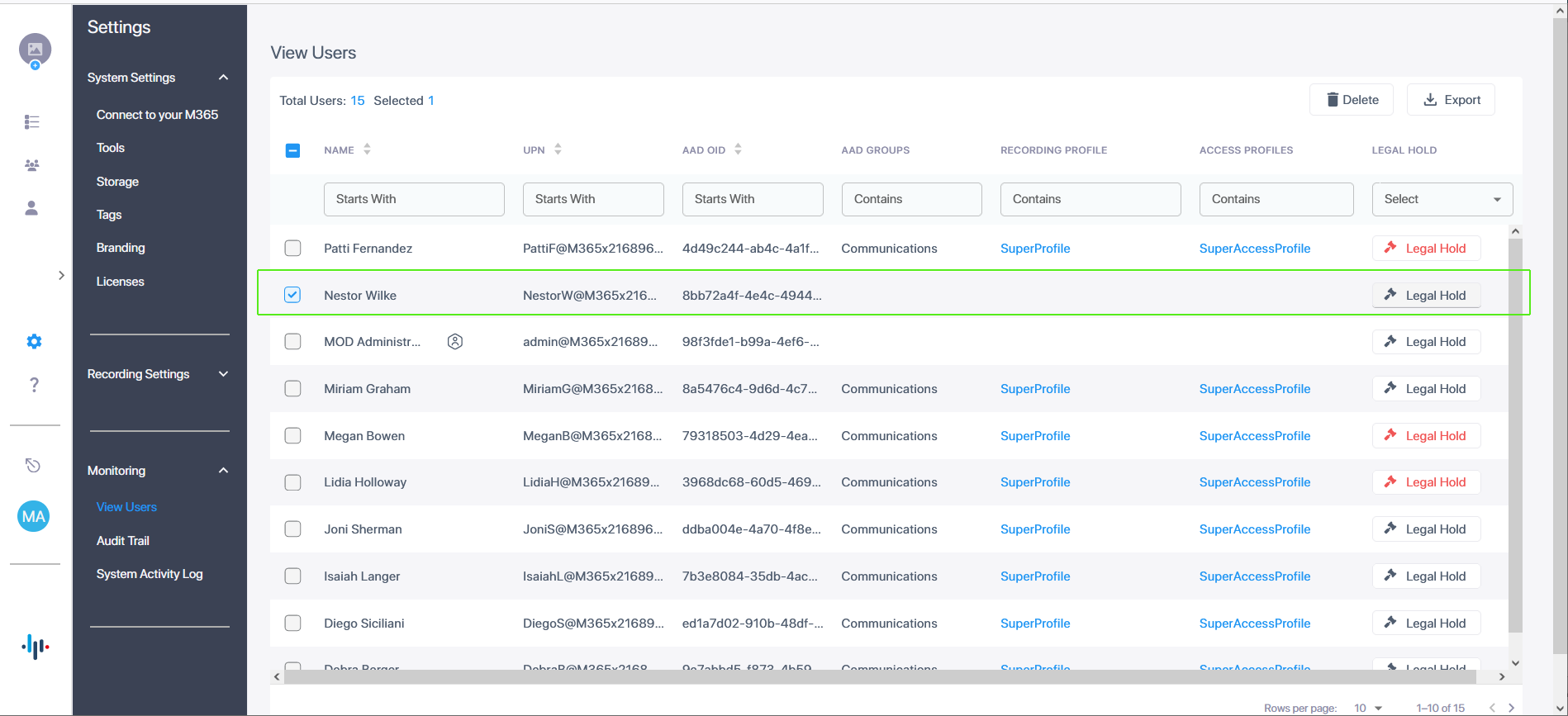
A confirmation message is displayed.
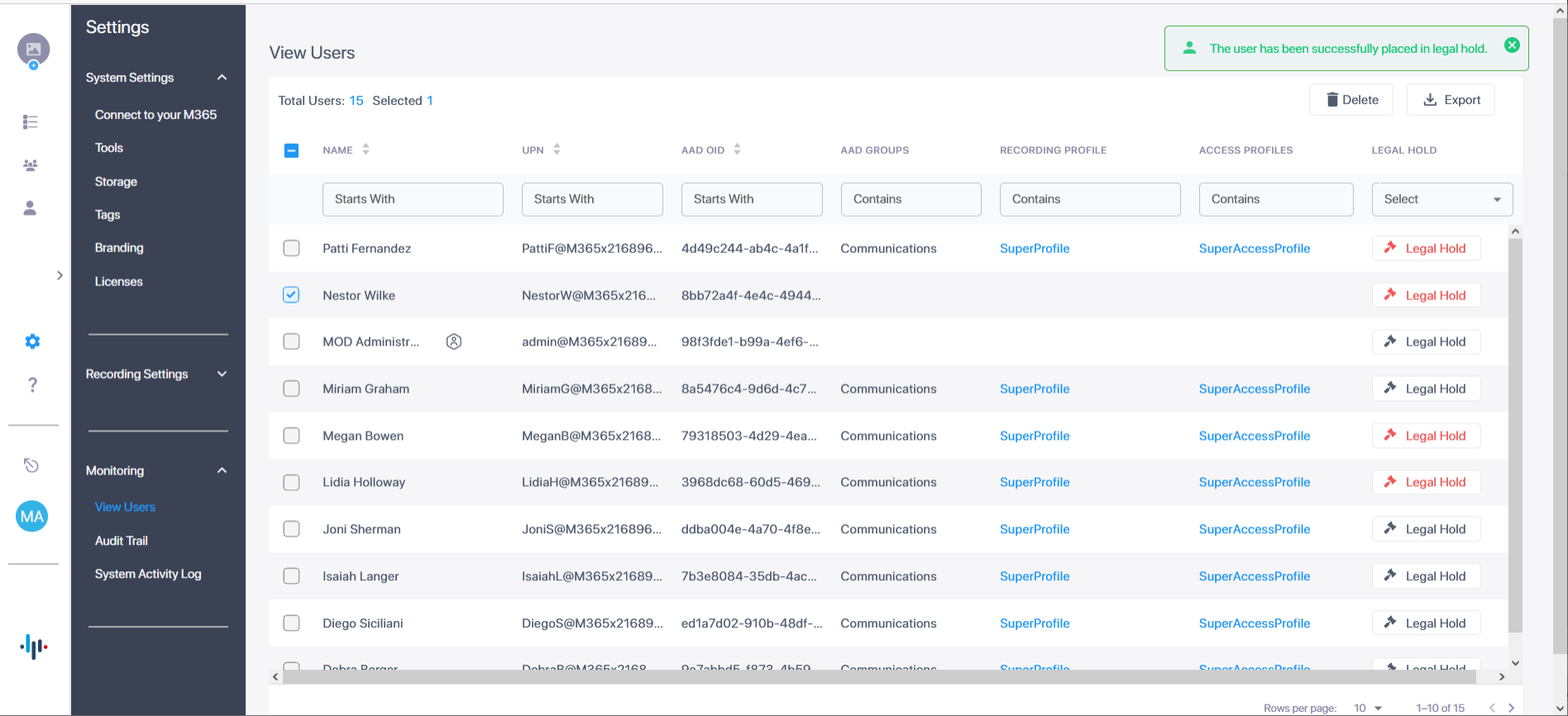
| 3. | Click again to remove the user from Legal Hold. A confirmation message is displayed. |